Deposit checks electronically from your office!
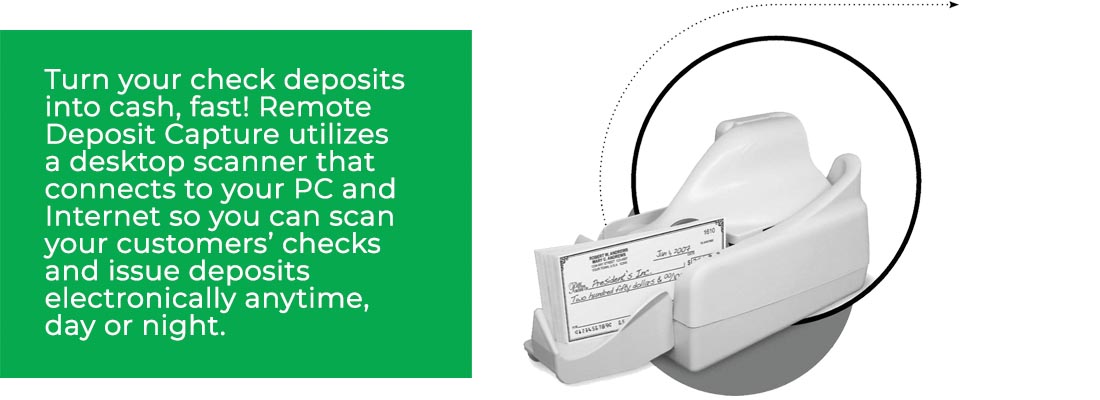
Remote Deposit Capture Features & Benefits
- Consolidate funds from remote locations into one bank
- Make a deposit anytime
- Save money on courier fees and trips to the bank
- Save time preparing your deposits
- Reduce risk of check fraud
- More secure with 128-bit encryption, passwords, and firewalls
How Remote Deposit Capture works
- Scan checks from your desktop
- Prepare your deposit
- Electronically send your deposit to the bank
- Your funds are deposited into your account
Remote Deposit Capture FAQs
What types of checks can Remote Deposit Capture process?
All personal and business U.S. checks and postal money orders. Checks from Canada, foreign countries, food stamps, or poor image quality checks must be deposited traditionally.
How secure is Remote Deposit Capture?
Very secure. Remote Deposit Capture has multiple layers of security including password protection, Internet firewalls, and 128-bit encryption.
What do I need to use Remote Deposit Capture?
- A PC with Microsoft Windows 10 or higher and a USB 2.0 port.
- A supported desktop scanner and software
- A high-speed Internet connection
- An account with 1st National Bank
What do I do with check originals?
Store them for the minimum amount of time set by your bank. Your company will set policies for proper storage of checks before securely destroying them.



